
Pumpkin Jack
Here you can see how I cheated the look for the lighting effect I was going for.
I duplicated the pumpkin, extruded the holes, then deleted the rest of the pumpkin faces. Split the shapes apart into their own meshes.
I never planned on lighting my pumpkin like this. I was in office hours and in between helping students I would work on this part for fun to keep myself entertained. I finished this in the six hour time slot I had for office hours the night it was due. October 30th at 11:59PM of course
Pumpkin Jack
(2020-2021)
Modeled to teach undergrad students how to solve complex topology
I used to make this project a lab, but decided to change it to a project because of the importance of UV unwrapping for organic models
You can read my instructions below.
For my students, I never expected them to make something to turn out like the one I made.
The purpose of this assignment was to make them go through the entire process and maybe come out with something they thought would be cool.
My focus was on topology, uv unwrapping, and if they followed instructions.
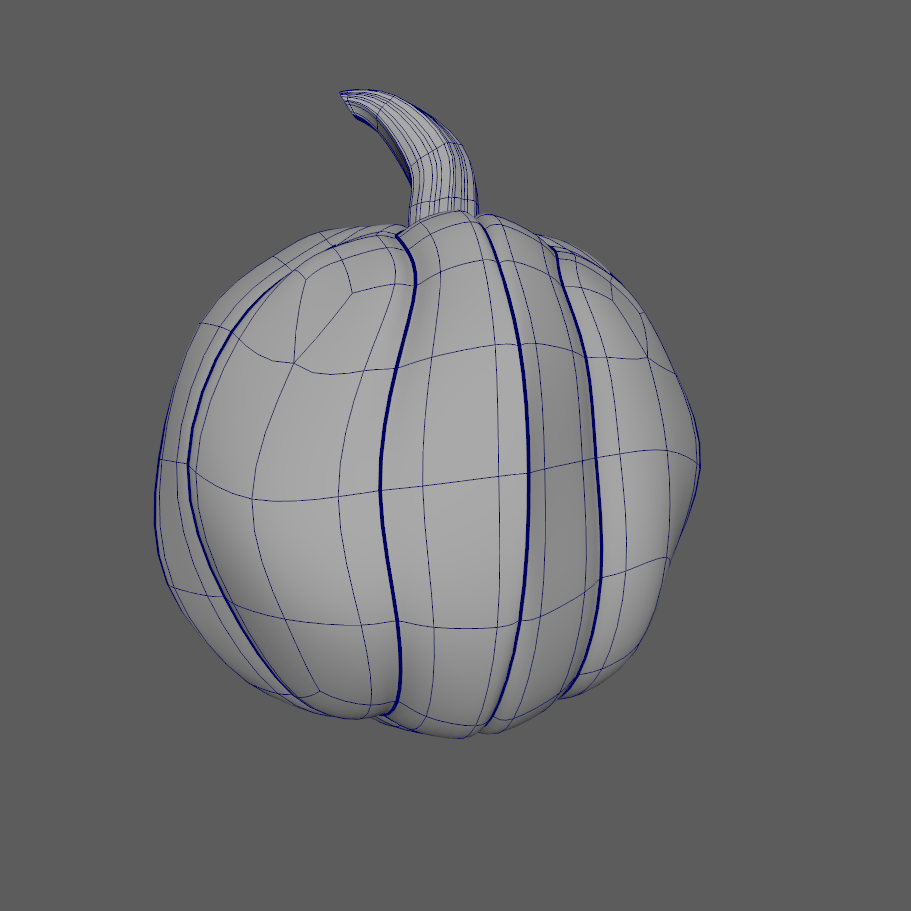



Above: Wireframe on shaded, and shaded versions of the textured pumpkin and the carved pumpkin
Below: Final versions of the pumpkin. Notice the decrease in the green light around the eyes as I wanted to go for a more subtle look.



Pumpkin Jack Project Write Up For My Students
Intro:
Model 2 Pumpkins and UV unwrap it. Texture it, light it, and render out a frame for each.
The goal of this project is to learn how to unwrap an object, do simple lighting, and render out a frame. This project will demonstrate the difference between a texture and detail on the model.
Overview:
Model a carved pumpkin
2 pumpkins
The carving should go through the pumpkin entirely
Draw a carving on the texture
UV unwrap the model
Texture it
Apply a shader
2 lights
One inside the pumpkin
One outside the pumpkin
Render
Render out an image 1080pixels by 1080 pixels
Project Scope:
Should look exactly like the piece you are trying to model
Does your model look like a pumpkin?
Topology – does it have a good edge flow?
Is it modeled from 1 cube?
Is the model in all quads?
Hard edges vs soft edges – are they used wisely?
Does the model look like the model when I smooth preview?
Reference photos should be included
These are not just of the model, but maybe collect some texture images as well
Upload the Project folder to the google drive
Texture
Unwrap the pumpkin – does it make sense for the model?
Open the UV_OUT in photoshop and create a texture map for the prop
Save it as UV_IN – make sure to turn off the UV layer
Shader Network
Create a shader and apply it to your prop
Map the color attribute to a file
Link it to the UV_IN
Lighting
You will place one light inside the pumpkin
You also need to light some of the outside of the pumpkin too
Render 2 pictures
1080x1080 pixels
One of each pumpkin
Requirements:
Include reference photo(s) of the object
This is placed into the Source Images folder
Reference image should be the name of the object followed by which view it is
pumpkinFront.jpg
pumpkinInside.jpg
pumpkinStem.jpg
Project folder should be lastnameFirstname
gillieDrew_pumpkin
file name should be .ma
ex: gillieDrew_pumpkin_027.ma
Object name in the outliner should be the name of the object
pumpkinCarved
pumpkinTextured
Exports
Three screenshots of your carved pumpkin
Shaded
Wireframe on shaded
textured
Render
Render out a square image of each pumpkin
Where should these be?
All 3 screenshots placed into the “images” folder
Both renders should be placed in “images” folder as well
Note: The topology on this pumpkin is not the best as this was the model I used to show students how to fix certain issues in complex organic topology




