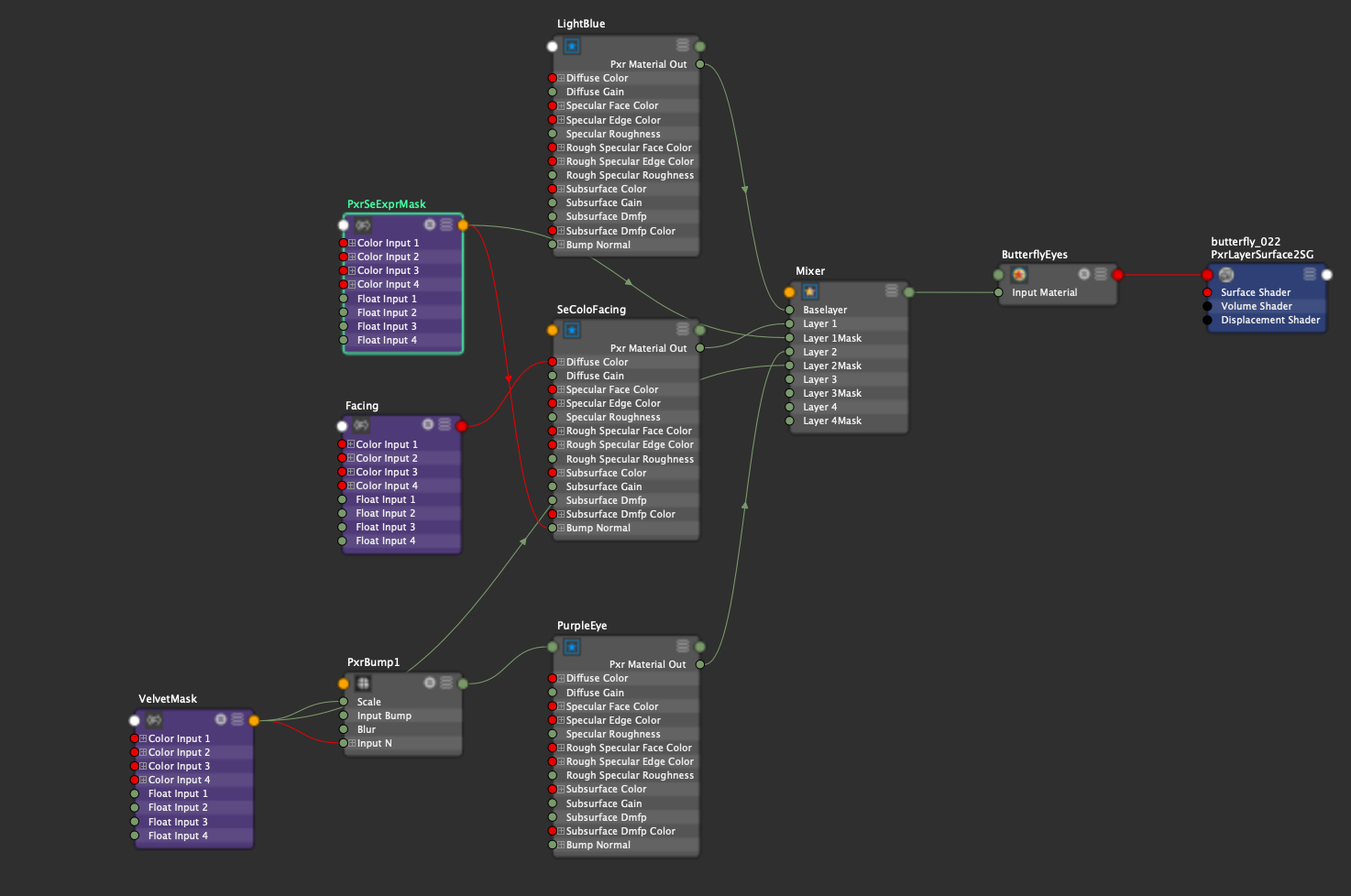Renderman "Shipshape" Art Challenge 2020
This years challenge is to create a composition with the provided assets of a robot, two ships, a butterfly, and a sextant. The challenge will be judged on the technical and artistic achievement.
The official instructions for this challenge can be found Here.
Pre-Setup
There’s a few housekeeping things to be done after downloading the files. Since I do not have the same plug-ins that were used to create these pieces, I needed to export each model individually.
Models: The file would not allow me to render without the plug in, and the models are heavy. There is a lot of geometry in each model and this causes my computer to run slow. By exporting each model, I can clean them up a little bit, and organize them how I would like.
Rigging: I also want to do some basic rigging on, the Robot, and Butterfly. These are the main pieces for my concept/idea, and it will be nice to be able to move them and pose them however I would like.
Shaders: The main reason for this project is to practice my shader writing ability. Separating the objects is a good way to stay organized at least until I’m ready to import the assets to the final composition scene. The shaders can be started in their individual files, and then finished and tweaked when they are all together.
I want to incorporate all types of shaders, default Pxr shaders, SeExpression, OSL, and C++ shaders to practice and work on my shader writing.
1. Shaders
SPACESHIP LOOK
1. Padding OSL: The idea behind this shader is to create something that mimics the space shuttle. The outer shell looks like padding.
The first thing I did was try to figure out how exactly I wanted to do this. I decided to take a PxrLayerSurface and connect some sample OSL shaders into the layer masks to find a look. This makes it easy to visualize as I can set each layer to a solid color and see how the mask affects the look.










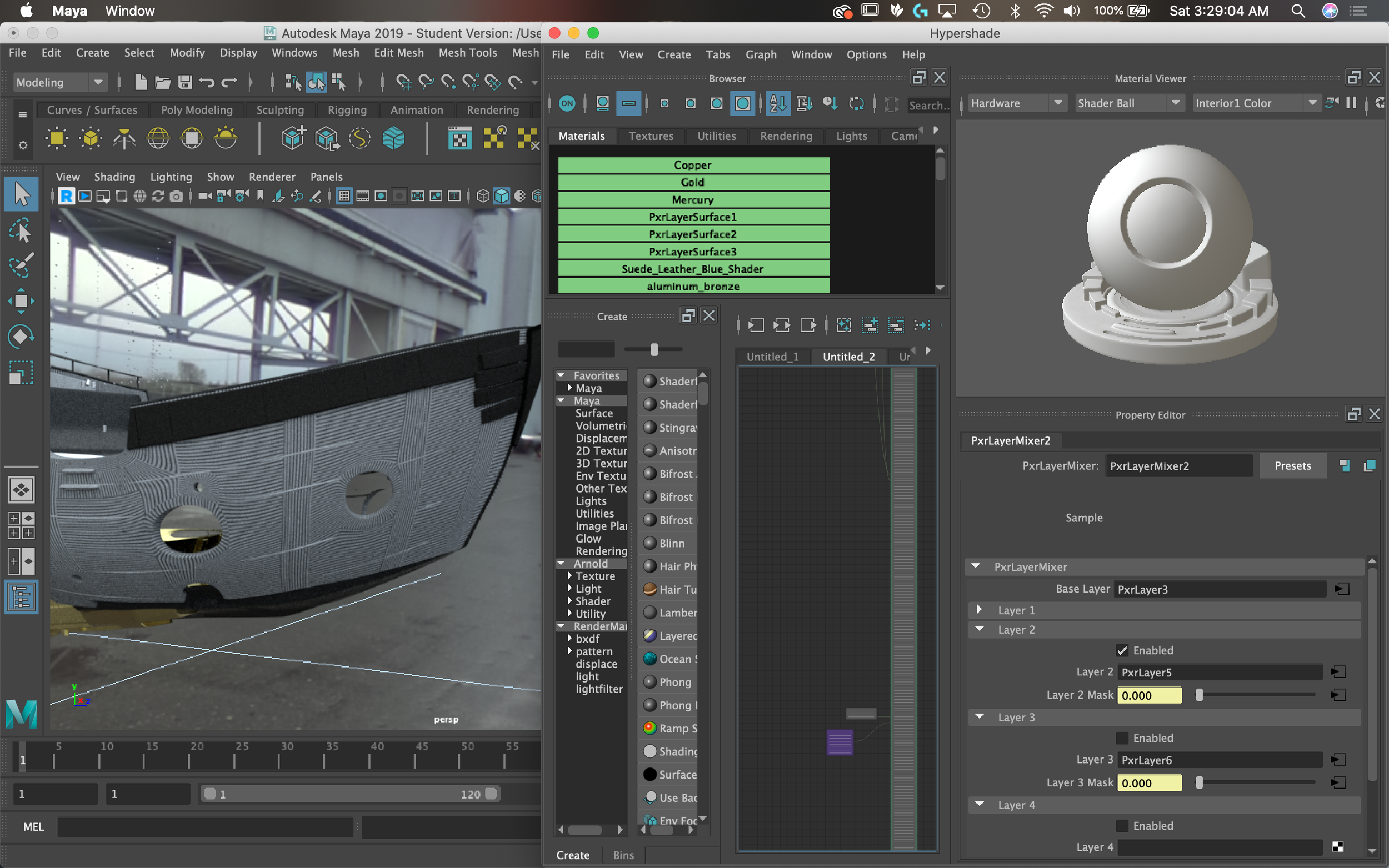









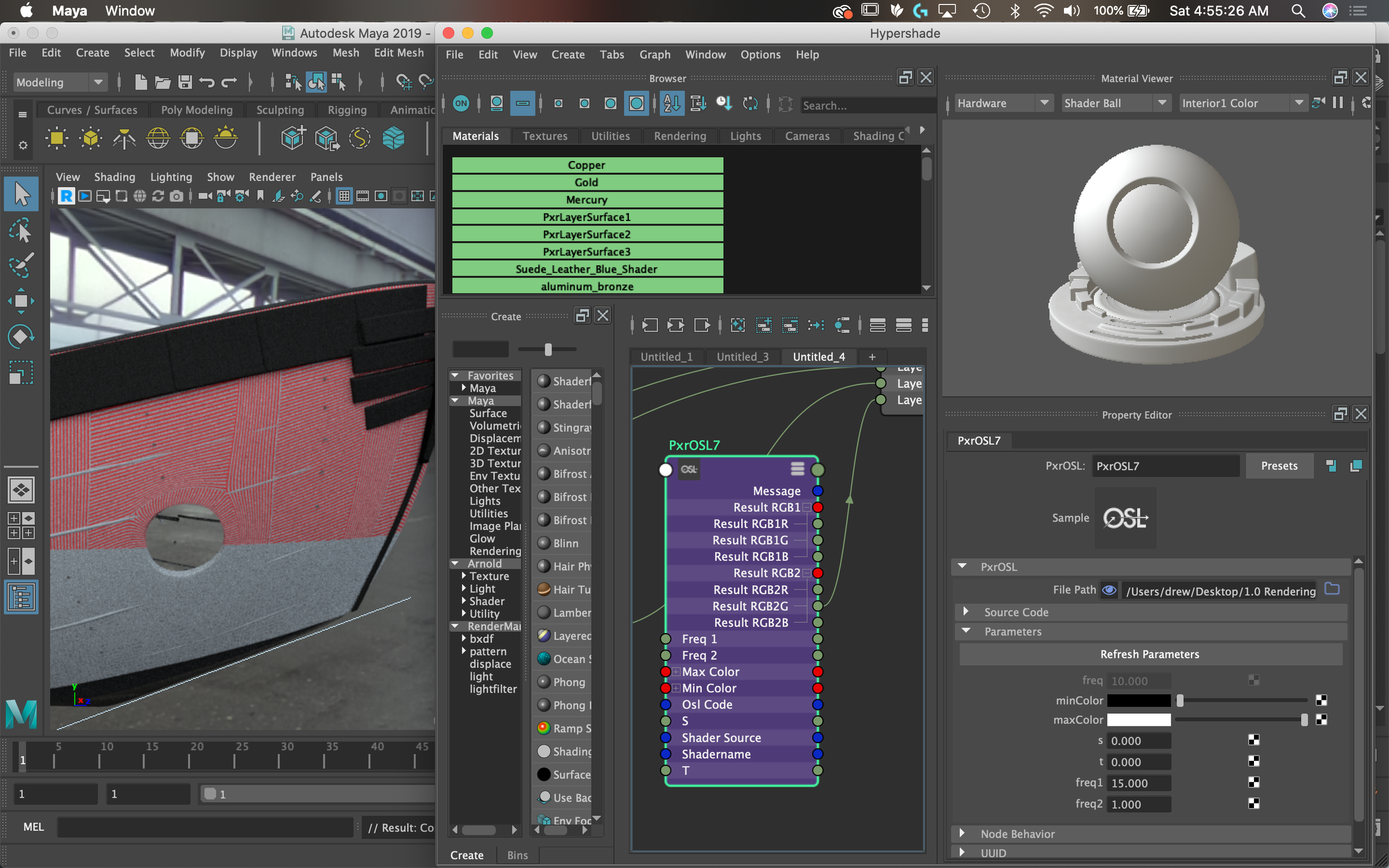

This did not start the way I wanted, and it’s not fully there yet, but after designing the eyes I think I may have a direction to move on from here.
The final look of the ship can be seen in the picture at the top of this shader. The intent is to use a two-toned grayscale leaning closer to the bright side. This would give that “Spaceship look.” I ended up leaving it red to see the visual change, but then in the final composition I left it red to compliment the overall color theme.
2. Eyes SeExpression: For this I wanted something translucent. Glass like I wasn’t sure exactly what I wanted, because I couldn’t find any reference for what I had in my mind. I knew I wanted it to be a mix between organic housefly eyes, and spaceship glass. A mix between organic and fabricated.
I spent a majority of my time on this shader, because originally the robot was going to be placed inside of the butterfly eyes, and I wanted them to look good!
BUTTERFLY SHIP
Originally the robot was going to be placed inside the eyes
Below you can see my experimentation with different OSL and SeExpressions. At first I’m looking for interesting features, then I go in and modify; and when I still am not getting a desired look, start writing my own lines.






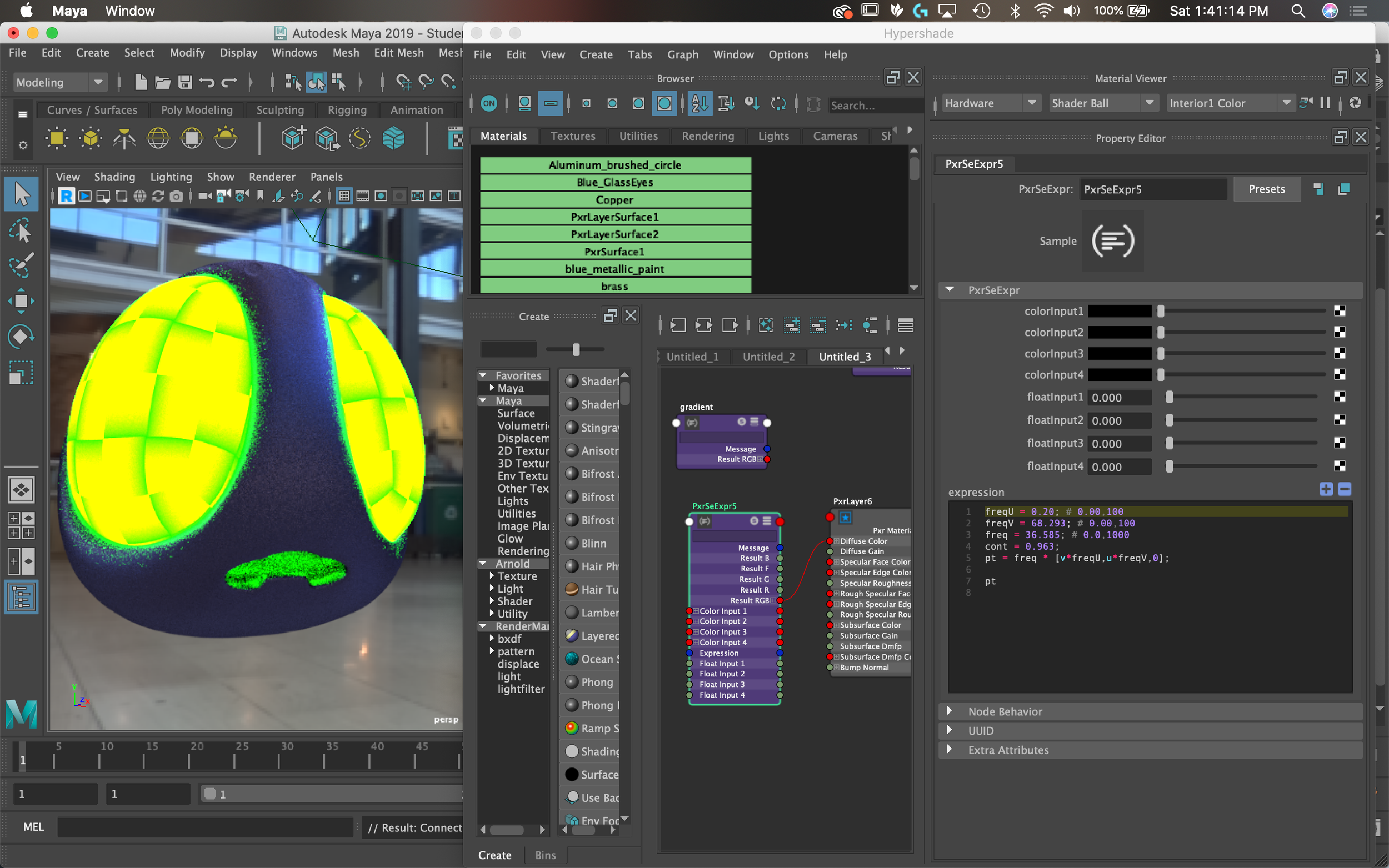



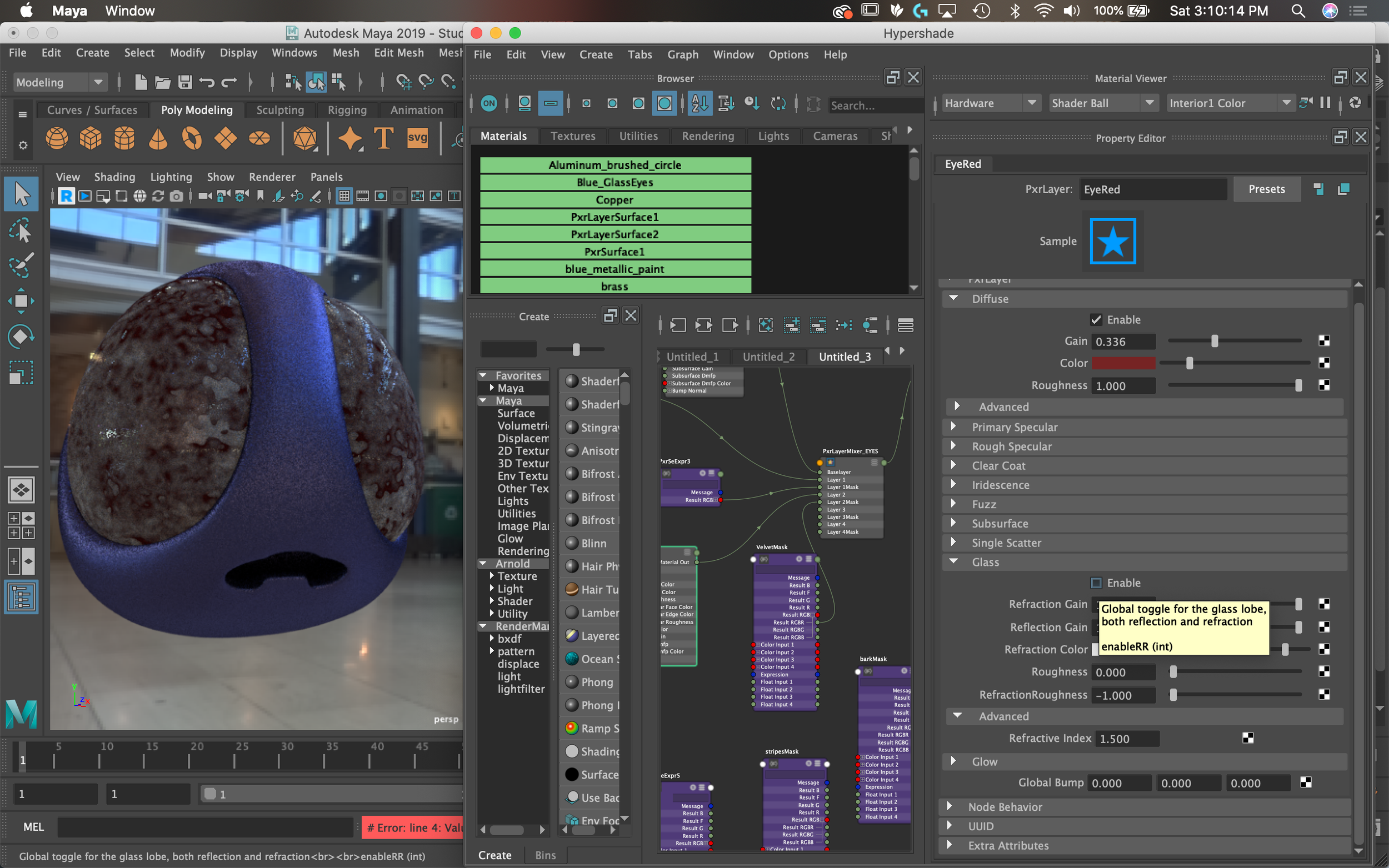
















The final look of the eyes, combines a modified velvet OSL shader with some various SeExpressions attached onto the layer masks.
Butterfly Wing Node
3. Wings OSL: Color is so cool! I love color! One of my favorite colors in nature happens to be one of the coolest ways to even create color. This phenomenon can be seen in the Blue Morpho Butterfly. Their wings do not have blue pigment in them, but instead the color is achieved through diffraction! Learn more about that here.
Wings
Created with OSL Shader
The thing that really makes these wings pop is the surface layer’s iridescence attribute. Taking some of the reference photos to find a good color palette to use on the primary and secondary color was very successful! Although the lighting in the final scene does change the look, and the iridescence varies depending on the mesh of the wing itself relative to the light.
Using a default stripes Se Expression that was slightly modified to give this look is used as a layer mask on the Pxr Layer Surface is also used as a bump map
Butterfly Wing Node






4. Robot OSL: This was going to be the original shader for the boat, but I just didn’t like where it was going. So I decided to start over on the Padding shader, and modify this one to be used on the robot body.




Even though this is being shown on the ship, this was later applied to the robot after not being able to achieve the look i was going for with the ship. After applying this shader to the robot, some of the attributes were later adjusted.
2. Composition
With the exception of the first two pictures, this shows some of my lights, and changes made once the shaders were somewhat finalized.
As mentioned earlier, the original idea was going to have the robot inside the butterfly eyes, but it just didn’t look right. In switching the robot to on top, I could then change the eyes so they were not translucent. This would save me a lot of render time. You can check that idea out below.
3. Challenges
One of my biggest struggles in general is getting an idea set and setting clear goals and a scope for the project. This is something I have struggled with a lot, and I have been working on it more, but this project got out of hand. I still have more time to submit to the challenge, but these are some of my earlier concepts that took me in a completely different direction.